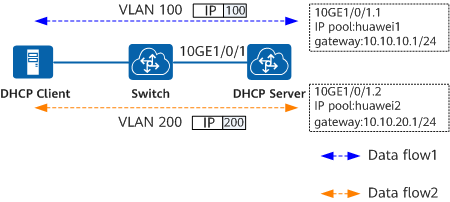配置DHCP服务器支持相同MAC不同VLAN的用户上线示例
介绍一个以太网用户通过不同VLAN向DHCP服务器申请IP地址示例(无中继设备),结合配置组网图来理解业务的配置过程。
组网需求
VOIP、IPTV等多种业务在不同的用户平面内需要申请不同网段的IP地址。而支持这些业务的DHCP Client会使用一个MAC地址去申请不同网段的IP地址,并基于VLAN ID区分不同的业务。这就要求DHCP服务器支持为相同的MAC不同VLAN的用户分配IP地址。
如图1所示,配置DHCP服务器为DHCP Client动态分配IP地址。当DHCP服务器收到的用户报文的Tag为100时,通过网关地址10.10.10.1/24选择pool1地址池;当DHCP服务器收到的用户报文的Tag为200时,通过网关地址10.10.20.1/24选择pool2地址池。
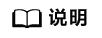
目前DHCP服务器只支持通过不同地址池为相同MAC地址的用户分配地址。
操作步骤
- 配置用户上线接口的IP地址并使能接口的dhcp server功能
<HUAWEI> system-view[~HUAWEI] sysname DHCP Server
[*HUAWEI] commit
[~DHCP Server] interface 10ge 1/0/1[~DHCP Server-10GE1/0/1] undo portswitch[*DHCP Server-10GE1/0/1] ip address 10.1.1.1 255.255.255.0[*DHCP Server-10GE1/0/1] dhcp server enable[*DHCP Server-10GE1/0/1] commit[~DHCP Server-10GE1/0/1] quit - 配置地址池的网关地址和地址段
# 配置地址池pool1。
[~DHCP Server] dhcp enable[*DHCP Server] ip pool pool1[*DHCP Server-ip-pool-pool1] gateway-list 10.10.10.1[*DHCP Server-ip-pool-pool1] network 10.10.10.0 mask 24[*DHCP Server-ip-pool-pool1] commit[~DHCP Server-ip-pool-pool1] quit# 配置地址池pool2。
[~DHCP Server] ip pool pool2[*DHCP Server-ip-pool-pool2] gateway-list 10.10.20.1[*DHCP Server-ip-pool-pool2] network 10.10.20.0 mask 24[*DHCP Server-ip-pool-pool2] commit[~DHCP Server-ip-pool-pool2] quit - 配置三层子接口(以Dot1q终结子接口为例)并使能接口的dhcp server功能
[~DHCP Server] interface 10ge 1/0/1.1[*DHCP Server-10GE1/0/1.1] ip address 10.10.10.1 255.255.255.0[*DHCP Server-10GE1/0/1.1] dot1q termination vid 100[*DHCP Server-10GE1/0/1.1] dhcp server enable[*DHCP Server-10GE1/0/1.1] commit[~DHCP Server-10GE1/0/1.1] quit[~DHCP Server] interface 10ge 1/0/1.2[*DHCP Server-10GE1/0/1.2] ip address 10.10.20.1 255.255.255.0[*DHCP Server-10GE1/0/1.2] dhcp server enable[*DHCP Server-10GE1/0/1.2] dot1q termination vid 200[*DHCP Server-10GE1/0/1.2] commit[~DHCP Server-10GE1/0/1.2] quit - 验证配置结果
# 在DHCP服务器上使用display ip pool命令用来查看IP地址池配置情况。
[~DHCP Server] display ip pool name pool1Pool name : pool1 Pool number : 0 Lease : 1 Days 0 Hours 0 Minutes Next server : -- Domain name : -- DNS server : -- NBNS server : -- Netbios type : -- Position : Local Status : Unlocked Gateway : 10.10.10.1 Mask : 255.255.255.0 VPN instance : -- ----------------------------------------------------------------------------- Start End Total Used Idle(Expired) Conflict Disable ----------------------------------------------------------------------------- 10.10.10.1 10.10.10.254 253 0 253(0) 0 0 -----------------------------------------------------------------------------
[~DHCP Server] display ip pool name pool2Pool name : pool2 Pool number : 1 Lease : 1 Days 0 Hours 0 Minutes Next server : -- Domain name : -- DNS server : -- NBNS server : -- Netbios type : -- Position : Local Status : Unlocked Gateway : 10.10.20.1 Mask : 255.255.255.0 VPN instance : -- ----------------------------------------------------------------------------- Start End Total Used Idle(Expired) Conflict Disable ----------------------------------------------------------------------------- 10.10.20.1 10.10.20.254 253 0 253(0) 0 0 -----------------------------------------------------------------------------
配置文件
DHCP Server的配置文件
# sysname DHCP Server # dhcp enable # ip pool pool1 gateway-list 10.10.10.1 network 10.10.10.0 mask 255.255.255.0 # ip pool pool2 gateway-list 10.10.20.1 network 10.10.20.0 mask 255.255.255.0 # interface 10GE1/0/1 undo portswitch ip address 10.1.1.1 255.255.255.0 dhcp server enable # interface 10GE1/0/1.1 ip address 10.10.10.1 255.255.255.0 dot1q termination vid 100 dhcp server enable # interface 10GE1/0/1.2 ip address 10.10.20.1 255.255.255.0 dot1q termination vid 200 dhcp server enable # return
阅读剩余
版权声明:
作者:SE_YT
链接:https://www.cnesa.cn/6340.html
文章版权归作者所有,未经允许请勿转载。
THE END
阿里云ECS服务器 - 限时特惠活动
云服务器爆款直降90%
新客首单¥68起 | 人人可享99元套餐,续费同价 | u2a指定配置低至2.5折1年,立即选购享更多福利!
新客首单¥68起
人人可享99元套餐
弹性计费
7x24小时售后