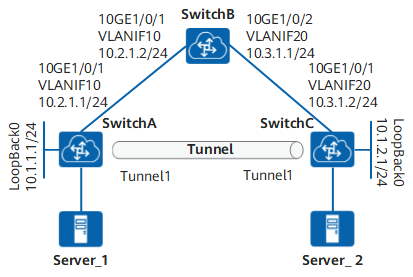配置接口借用其它接口IP地址示例
组网需求
如图1所示,SwitchA和SwitchC的Tunnel1接口不常用,没有配置IP地址,要求SwitchA和SwitchC借用Loopback口的IP地址后可以通过Tunnel口互通。
配置思路
配置接口借用其他接口IP地址的配置思路如下:
- 在SwitchA、SwitchB和SwitchC上配置各接口的IP地址。
- 配置OSPF路由,实现SwitchA和SwitchC之间IPv4路由可达。
- 在SwitchA和SwitchC上创建Tunnel接口,配置GRE隧道,指定Tunnel的源地址和目的地址。
- 在SwitchA和SwitchC上配置Tunnel接口借用Loopback接口的IP地址。
- 在SwitchA和SwitchC上配置Tunnel路由,通过静态路由实现。
操作步骤
- 配置接口的IP地址
# 配置SwitchA。
<HUAWEI> system-view [~HUAWEI] sysname SwitchA [*HUAWEI] commit [~SwitchA] vlan batch 10 [*SwitchA] interface 10ge 1/0/1 [*SwitchA-10GE1/0/1] port link-type trunk [*SwitchA-10GE1/0/1] port trunk allow-pass vlan 10 [*SwitchA-10GE1/0/1] quit [*SwitchA] interface vlanif 10 [*SwitchA-Vlanif10] ip address 10.2.1.1 24 [*SwitchA-Vlanif10] quit [*SwitchA] interface loopback 0 [*SwitchA-LoopBack0] ip address 10.1.1.1 24 [*SwitchA-LoopBack0] quit [*SwitchA] commit
# 配置SwitchB。
<HUAWEI> system-view [~HUAWEI] sysname SwitchB [*HUAWEI] commit [~SwitchB] vlan batch 10 20 [*SwitchB] interface 10ge 1/0/1 [*SwitchB-10GE1/0/1] port link-type trunk [*SwitchB-10GE1/0/1] port trunk allow-pass vlan 10 [*SwitchB-10GE1/0/1] quit [*SwitchB] interface 10ge 1/0/2 [*SwitchB-10GE1/0/2] port link-type trunk [*SwitchB-10GE1/0/2] port trunk allow-pass vlan 20 [*SwitchB-10GE1/0/2] quit [*SwitchB] interface vlanif 10 [*SwitchB-Vlanif10] ip address 10.2.1.2 24 [*SwitchB-Vlanif10] quit [*SwitchB] interface vlanif 20 [*SwitchB-Vlanif20] ip address 10.3.1.1 24 [*SwitchB-Vlanif20] quit [*SwitchB] commit
# 配置SwitchC。
<HUAWEI> system-view [~HUAWEI] sysname SwitchC [*HUAWEI] commit [~SwitchC] vlan batch 20 [*SwitchC] interface 10ge 1/0/1 [*SwitchC-10GE1/0/1] port link-type trunk [*SwitchC-10GE1/0/1] port trunk allow-pass vlan 20 [*SwitchC-10GE1/0/1] quit [*SwitchC] interface vlanif 20 [*SwitchC-Vlanif20] ip address 10.3.1.2 24 [*SwitchC-Vlanif20] quit [*SwitchC] interface loopback 0 [*SwitchC-LoopBack0] ip address 10.1.2.1 24 [*SwitchC-LoopBack0] quit [*SwitchC] commit
- 配置设备间使用OSPF路由
# 配置SwitchA。
[~SwitchA] ospf 1 [*SwitchA-ospf-1] area 0 [*SwitchA-ospf-1-area-0.0.0.0] network 10.2.1.0 0.0.0.255 [*SwitchA-ospf-1-area-0.0.0.0] quit [*SwitchA-ospf-1] quit [*SwitchA] commit
# 配置SwitchB。
[~SwitchB] ospf 1 [*SwitchB-ospf-1] area 0 [*SwitchB-ospf-1-area-0.0.0.0] network 10.2.1.0 0.0.0.255 [*SwitchB-ospf-1-area-0.0.0.0] network 10.3.1.0 0.0.0.255 [*SwitchB-ospf-1-area-0.0.0.0] quit [*SwitchB-ospf-1] quit [*SwitchB] commit
# 配置SwitchC。
[~SwitchC] ospf 1 [*SwitchC-ospf-1] area 0 [*SwitchC-ospf-1-area-0.0.0.0] network 10.3.1.0 0.0.0.255 [*SwitchC-ospf-1-area-0.0.0.0] quit [*SwitchC-ospf-1] quit [*SwitchC] commit
- Tunnel1接口借用Loopback0接口的IP地址并配置GRE隧道
# 配置SwitchA(CE12800)。
[~SwitchA] ip tunnel mode gre [*SwitchA] commit
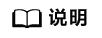
配置完成后,需要保存配置并重启设备才能生效。您可以选择立即重启或完成所有配置后再重启。
[~SwitchA] interface tunnel 1 [*SwitchA-Tunnel1] tunnel-protocol gre [*SwitchA-Tunnel1] ip address unnumbered interface loopback 0 [*SwitchA-Tunnel1] source 10.2.1.1 [*SwitchA-Tunnel1] destination 10.3.1.2 [*SwitchA-Tunnel1] quit [*SwitchA] commit
# 配置SwitchC(CE12800)。
[~SwitchC] ip tunnel mode gre [*SwitchC] commit
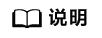
配置完成后,需要保存配置并重启设备才能生效。您可以选择立即重启或完成所有配置后再重启。
[~SwitchC] interface tunnel 1 [*SwitchC-Tunnel1] tunnel-protocol gre [*SwitchC-Tunnel1] ip address unnumbered interface loopback 0 [*SwitchC-Tunnel1] source 10.3.1.2 [*SwitchC-Tunnel1] destination 10.2.1.1 [*SwitchC-Tunnel1] quit [*SwitchC] commit
- 配置静态路由
# 配置SwitchA。
[~SwitchA] ip route-static 10.1.2.0 255.255.255.0 tunnel 1 [*SwitchA] commit
# 配置SwitchC。
[~SwitchC] ip route-static 10.1.1.0 255.255.255.0 tunnel 1 [*SwitchC] commit
- 检查配置结果
# 在SwitchA上Ping地址10.1.2.1。
[~SwitchA] ping 10.1.2.1 PING 10.1.2.1: 56 data bytes, press CTRL_C to break Reply from 10.1.2.1: bytes=56 Sequence=1 ttl=255 time=2 ms Reply from 10.1.2.1: bytes=56 Sequence=2 ttl=255 time=3 ms Reply from 10.1.2.1: bytes=56 Sequence=3 ttl=255 time=3 ms Reply from 10.1.2.1: bytes=56 Sequence=4 ttl=255 time=3 ms Reply from 10.1.2.1: bytes=56 Sequence=5 ttl=255 time=3 ms --- 10.1.2.1 ping statistics --- 5 packet(s) transmitted 5 packet(s) received 0.00% packet loss round-trip min/avg/max = 2/2/3 ms
配置文件
- SwitchA的配置文件(CE12800)
# sysname SwitchA # vlan batch 10 # ip tunnel mode gre # interface Vlanif10 ip address 10.2.1.1 255.255.255.0 # interface 10GE1/0/1 port link-type trunk port trunk allow-pass vlan 10 # interface LoopBack0 ip address 10.1.1.1 255.255.225.0 # interface Tunnel1 ip address unnumbered interface LoopBack0 tunnel-protocol gre source 10.2.1.1 destination 10.3.1.2 # ospf 1 area 0.0.0.0 network 10.2.1.0 0.0.0.255 # ip route-static 10.1.2.0 255.255.255.0 Tunnel1 # return
- SwitchB的配置文件
# sysname SwitchB # vlan batch 10 20 # interface Vlanif10 ip address 10.2.1.2 255.255.255.0 # interface Vlanif20 ip address 10.3.1.1 255.255.255.0 # interface 10GE1/0/1 port link-type trunk port trunk allow-pass vlan 10 # interface 10GE1/0/2 port link-type trunk port trunk allow-pass vlan 20 # ospf 1 area 0.0.0.0 network 10.2.1.0 0.0.0.255 network 10.3.1.0 0.0.0.255 # return
- SwitchC的配置文件(CE12800)
# sysname SwitchC # vlan batch 20 # ip tunnel mode gre # interface Vlanif20 ip address 10.3.1.2 255.255.255.0 # interface 10GE1/0/1 port link-type trunk port trunk allow-pass vlan 20 # interface LoopBack0 ip address 10.1.2.1 255.255.225.0 # interface Tunnel1 ip address unnumbered interface LoopBack0 tunnel-protocol gre source 10.3.1.2 destination 10.2.1.1 # ospf 1 area 0.0.0.0 network 10.3.1.0 0.0.0.255 # ip route-static 10.1.1.0 255.255.255.0 Tunnel1 # return
阅读剩余
版权声明:
作者:SE_YT
链接:https://www.cnesa.cn/6317.html
文章版权归作者所有,未经允许请勿转载。
THE END
阿里云ECS服务器 - 限时特惠活动
云服务器爆款直降90%
新客首单¥68起 | 人人可享99元套餐,续费同价 | u2a指定配置低至2.5折1年,立即选购享更多福利!
新客首单¥68起
人人可享99元套餐
弹性计费
7x24小时售后